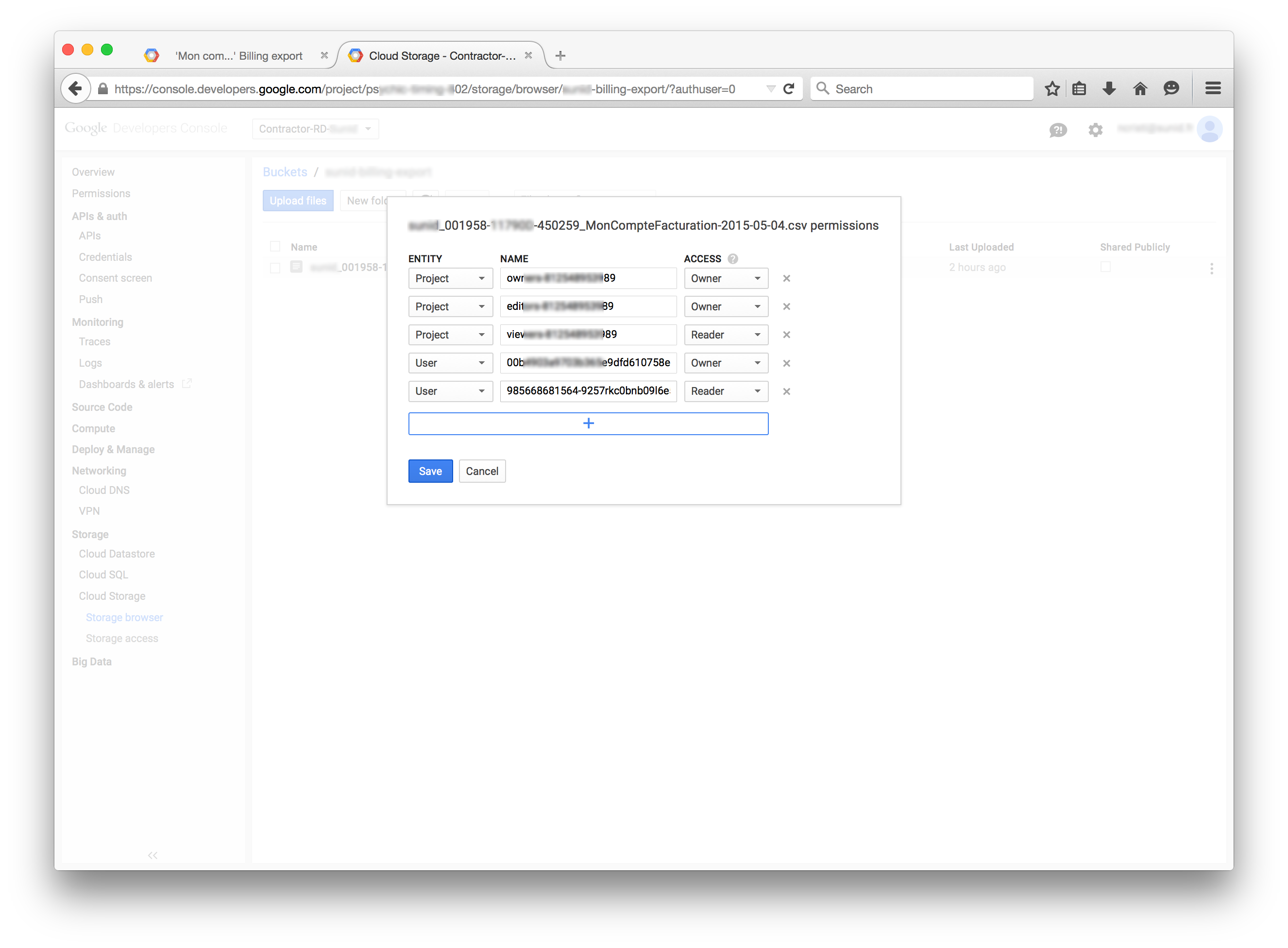How do I define permissions on my existing files so that they are read-only accessible by Teevity ?
Click on "Storage browser" in the left navbar, and go inside the bucket
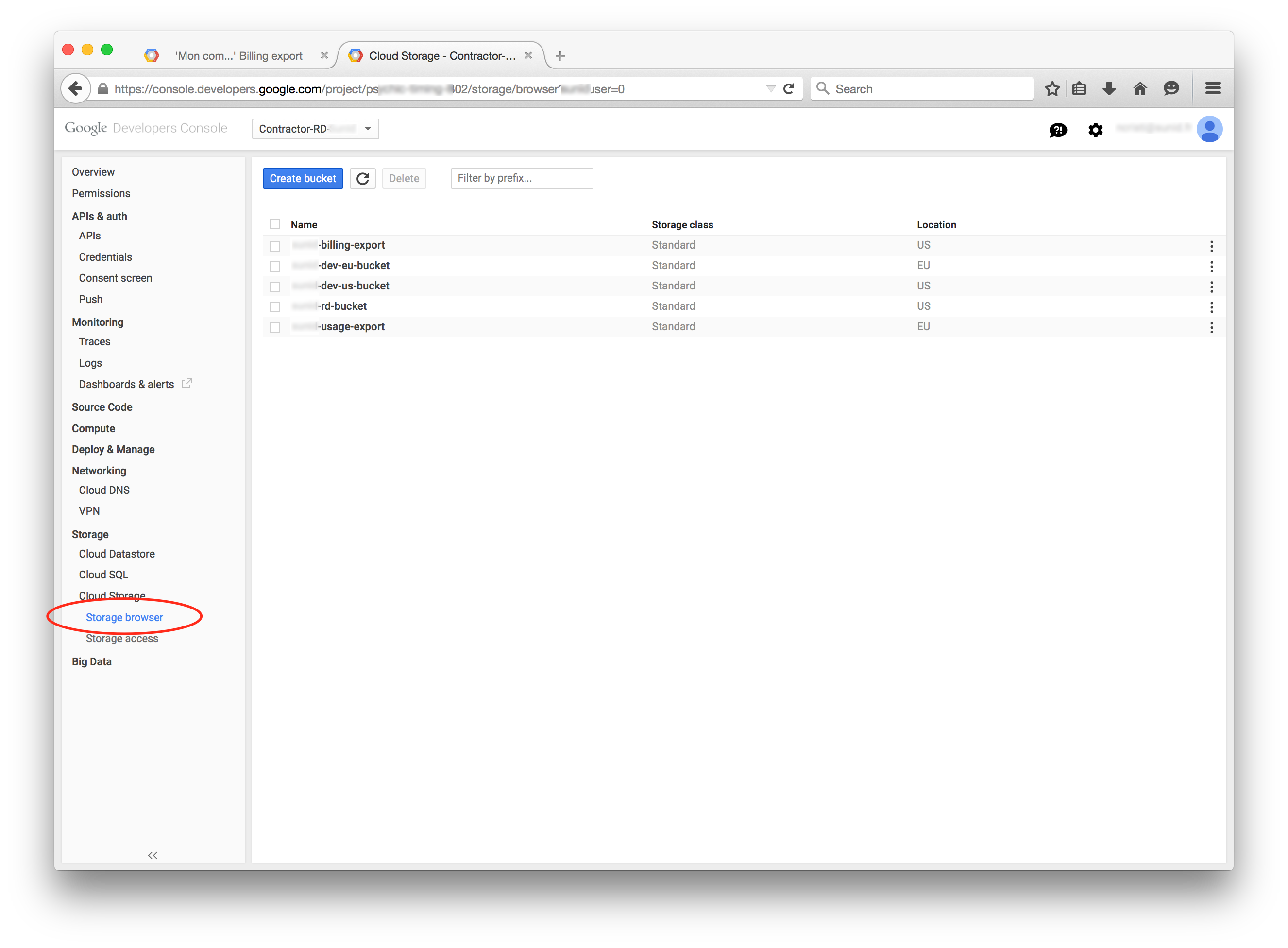
Now, the painful part ... Click on the 'triple dots button' on each file, then click on Edit bucket permissions in the menu.
If you are more of a CLI guy, it's probably better to do it that way :-) More info in gsutil alc on this page.
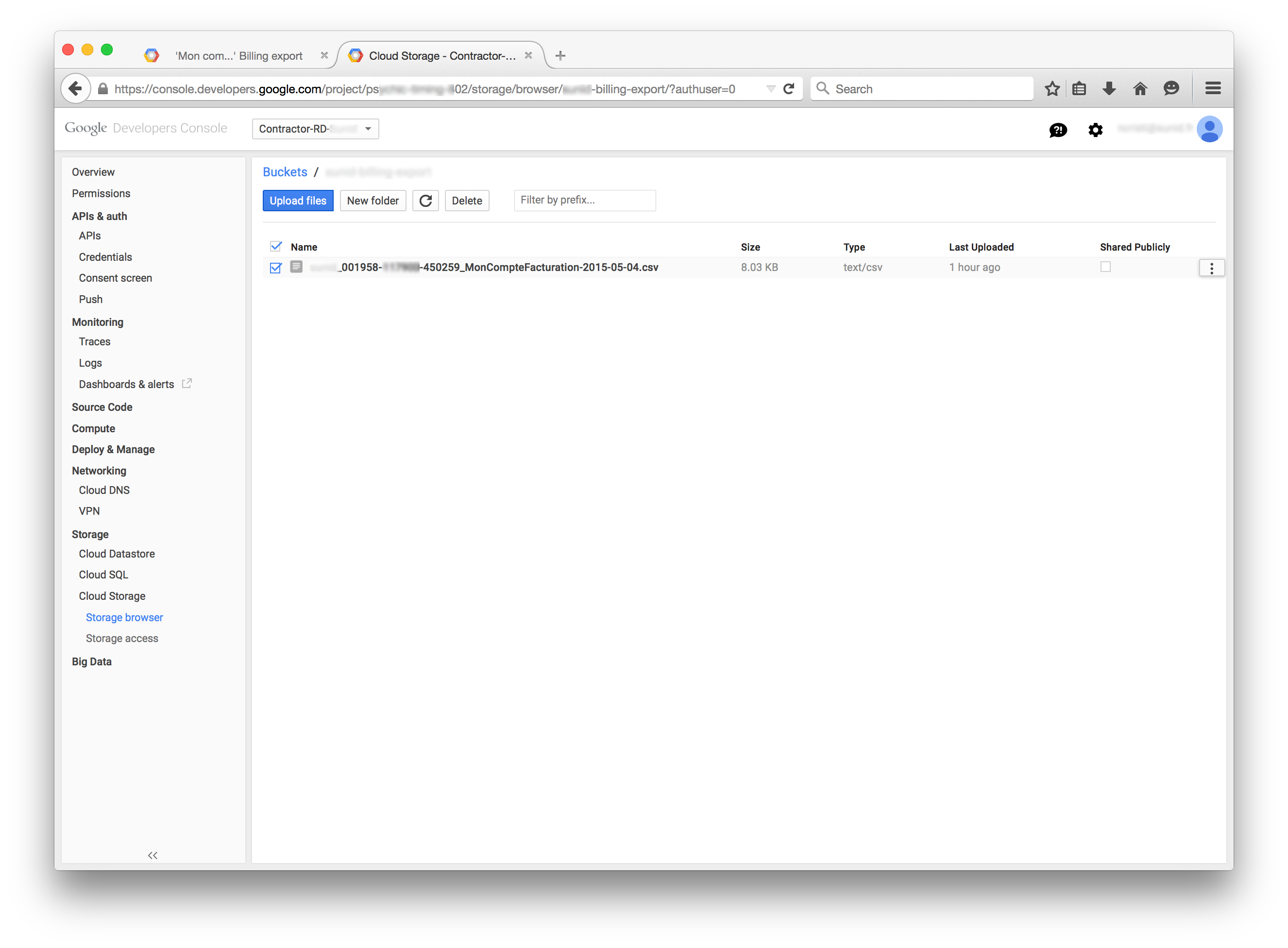
Add the 'Teevity ServiceAccount email' as a User with Reader permissions
Teevity ServiceAccount email address 985668681564-9257rkc0bnb09l6e5228bb1ornpt0942@developer.gserviceaccount.com